User Guides for OTP
Download App
IPhone: search Microsoft Authenticator or Google Authenticator in App Store, then download and install it.

Android: download and install Microsoft Authenticator or Google Authenticator from the Android Market.
URL for Microsoft Authenticator: https://www.microsoft.com/zh-cn/security/mobile-authenticator-app?cmp=ijpams1_92r7oq6

Account Security
1. Please access to account security center, then set OTP.


2. Setting page

Add account in Microsoft/Google Authenticator
1. You can scan QR code or enter a setup key.
2. You can see One Time Password after added account, please remain the account carefully, you can’t operate if remove it.
OTP can be the verification method for account security.

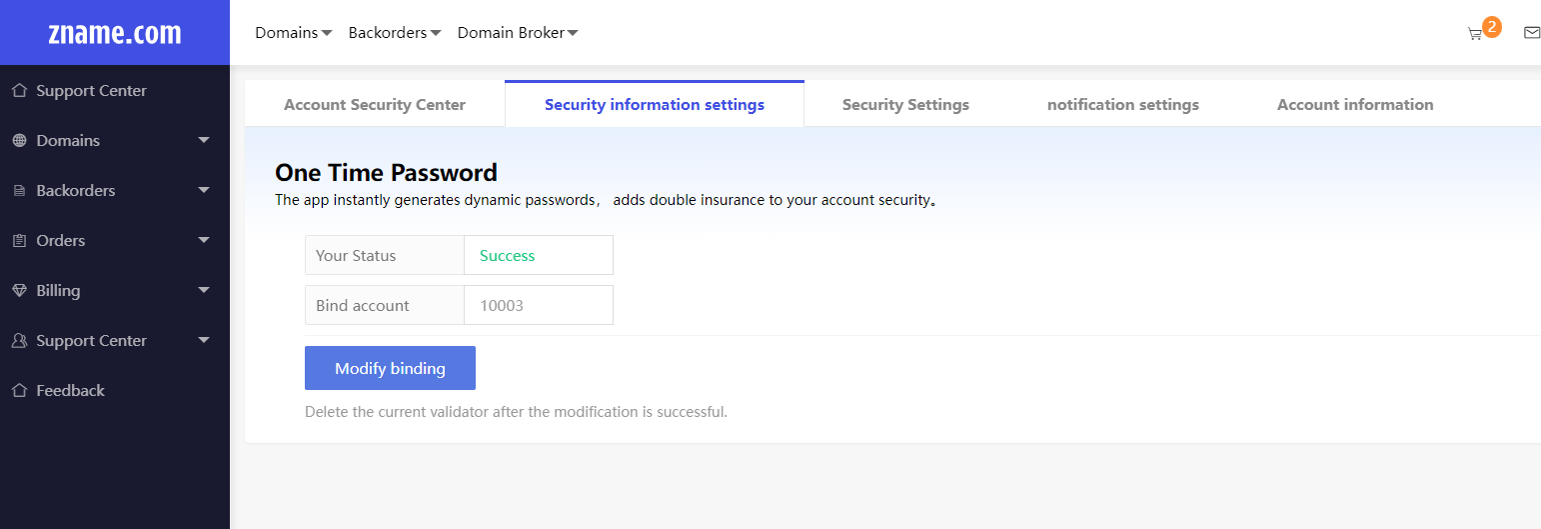
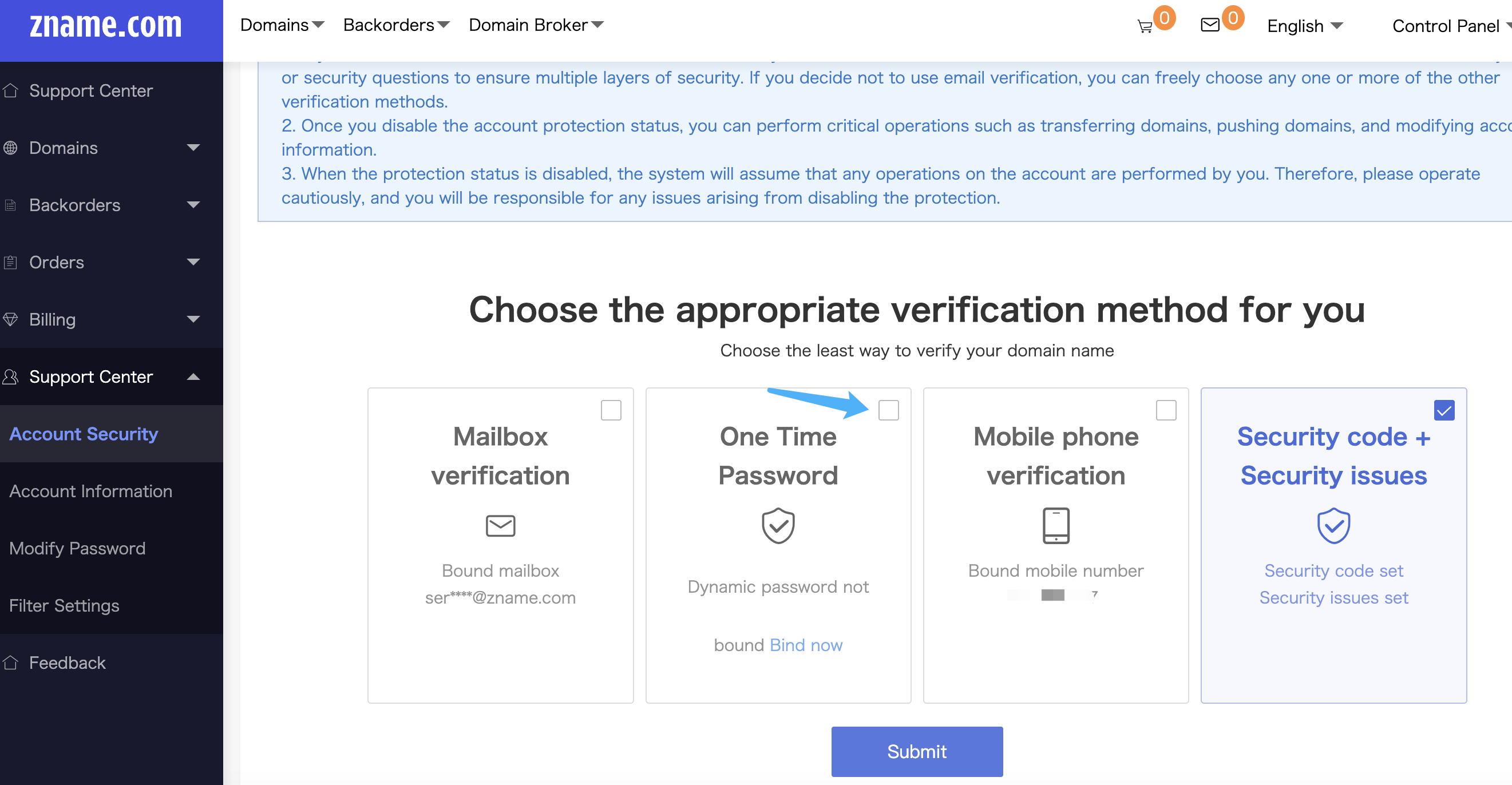
Note:
1. Please download and install the latest version of Authenticator.
2. Please don't share one time password or transfer your account to others.